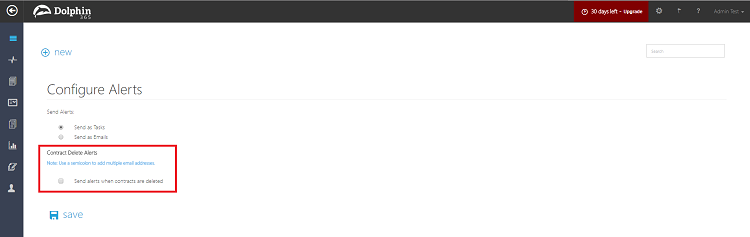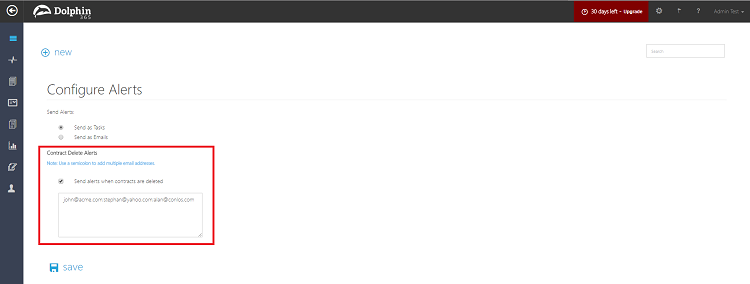Send Alerts to external parties¶
This help content will guide you through the steps to configure alerts to be sent to external users, who are not Dolphin 365 or Office 365 license users. The tenant admin should be able to define a person or a group of people to send alerts. The fundamental idea here is to extend the ability to notify external stakeholders who are interested in important milestones in the contract.
NOTE: These external users do not have to be Dolphin 365 or Office 365 licensed users. Only the email address of the external user is required.
Steps to configure sending alerts to external stakeholders
The tenant admin should navigate to the settings area of the application.
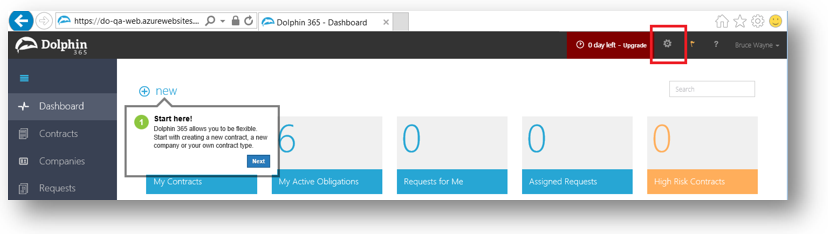
Then select “Configure Alerts”
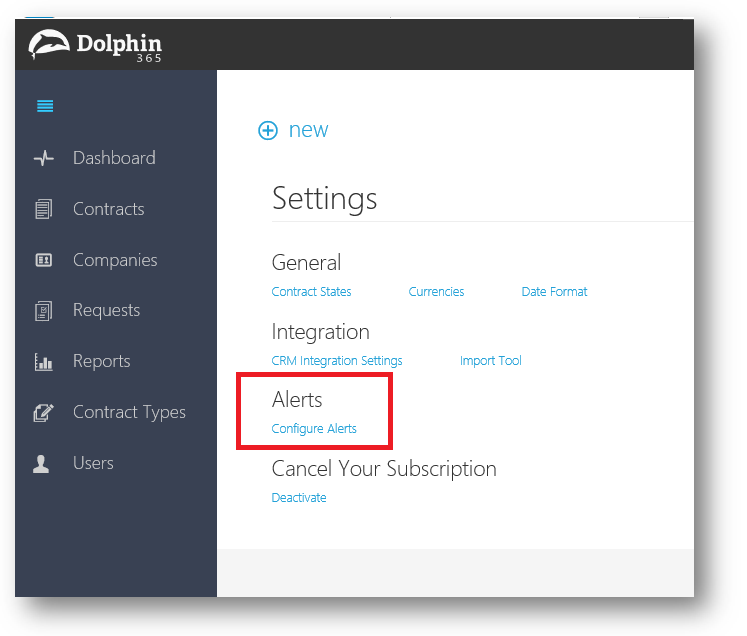
On the alerts configuration page there is a text box under the label “Send alerts additionally to: “. Admin can enter one or more email address here.
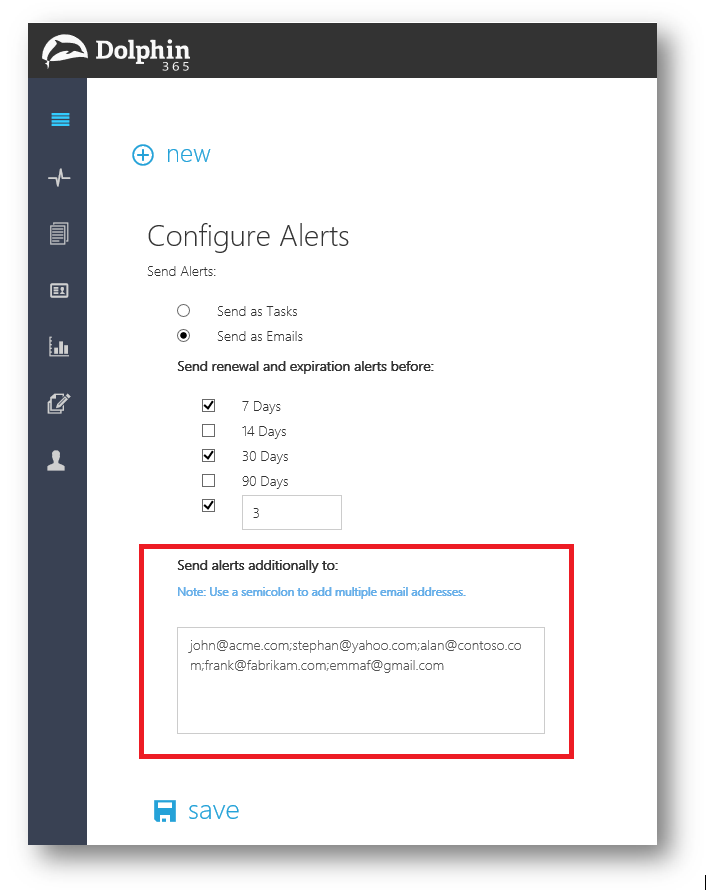
If there is more than one email address, then separate them using the “;”.
Hit save to complete the configuration.
Contract Deletion Alerts¶
This feature informs both external and internal parties who are relevant to and involved in a contract when a contract is deleted from the system.
Steps to configure sending alerts to external stakeholders
The tenant admin should navigate to the settings area of the application.
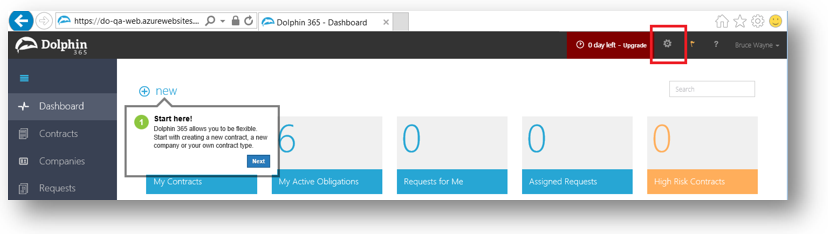
Then select “Configure Alerts”
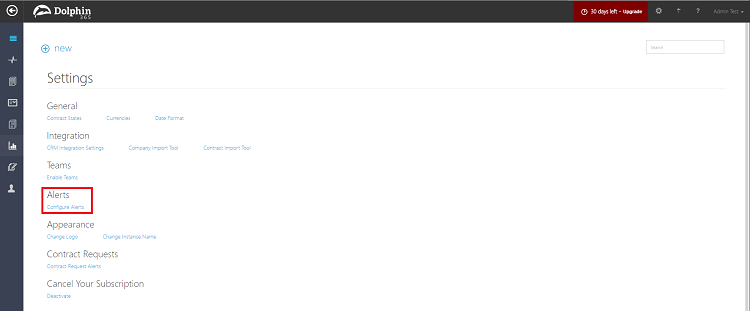
Select the checkbox under “Contract Delete Alerts”
- Enter email addresses of the users needed in the space provided.
- If there is more than one email address, then separate each using the “;” symbol.
- Hit save to complete the configuration.